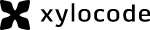#
Historical data support
One of the distinguishing features of the format is the support of historical data is the chronology of changes in public properties of a custom class — a business object. This allows you to get the value of a property at a specific point in time.
In order for a business object class to support working with historical data, it must implement the XyloCode.BusinessData.IBusinessObject interface:
public interface IBusinessObject
{
IDictionary<string, byte[]> BusinessObjectData { get; set; }
}For example:
[BusinessObjectId(3)]
public class Person : IBusinessObject
{
IDictionary<string, byte[]> IBusinessObject.BusinessObjectData { get; set; }
[TagId(1)]
public int Id { get; set; }
[TagId(2)]
public string Surname { get; set; }
[TagId(3)]
public string Name { get; set; }
}
#
Auto-commit changes
For the mode "serialization – deserialization – editing – serialization", automatic capture of changes when working with a business object is possible, it is activated by the HistoricalCapture property of the binary serializer:
var serializer = new XyloCode.BusinessData.Serializer();
serializer.HistoricalCapture = true;
#
Working with historical objects
Historical object (class XyloCode.BusinessData.HistoricalObject) is a special tool for working with the historical data of a business object, it allows you to set, edit and get property values at a certain point in time.
var serializer = new XyloCode.BusinessData.Serializer();
var person = new Person {
Id = 1,
Surname = "Ciccone",
Name = "Madonna"
};
var histObj = new XyloCode.BusinessData.HistoricalObject<Person>(serializer, person);
histObj.SetAfter<string>("Surname", new DateTime(1985, 8, 16), "Penn");
histObj.SetAfter<string>("Surname", new DateTime(2000, 12, 22), "Ritchie");
histObj.Save();
var now = histObj.Get<string>("Surname");
Console.WriteLine(now);> RitchieThe main methods used when working with historical objects:
Load()— loading theBusinessObjectDatadictionary and storages of historical values;Refresh()— actualization of theBusinessObjectDatadictionary in accordance with the data of the storages of historical values;Update()— updating theBusinessObjectDatadictionary with the current values of the properties of an instance of the business object class;Get()— getting the value of a property of a business object for a specific date and time;Set()— setting the current value of the property of the business object;SetAfter()— setting the historical value of the property of the business object, which should take effect from the specified date;SetBefore()— setting the historical value of the property of the business object, which must be valid until the specified date;RemoveOnDate()— removal of the historical value of the property of the business object, which is valid on the specified date;RemoveFromPastBefore()— remove all historical values of the business object property that were in effect before the specified date and whose validity period has passed;RemoveFromPastAfter()— remove all historical values of the business object property that have been in effect since the specified date and whose validity period has passed;RemoveFromFutureBefore()— remove all historical values of the business object property that must be valid before the specified date and whose validity time has not yet arrived;RemoveFromFutureAfter()— remove all historical values of the property of the business object, which should be valid from the specified date and whose validity time has not yet arrived;Save()— saving changes to the storage of historical values.